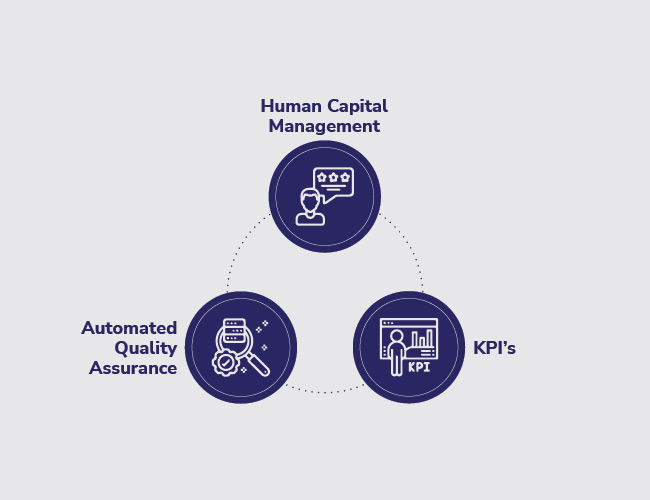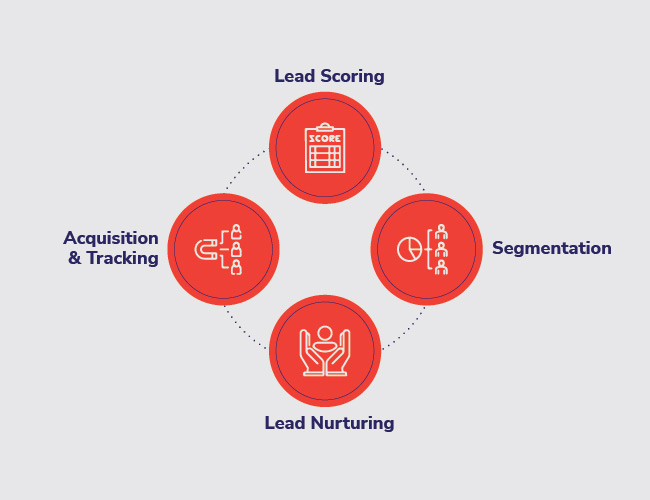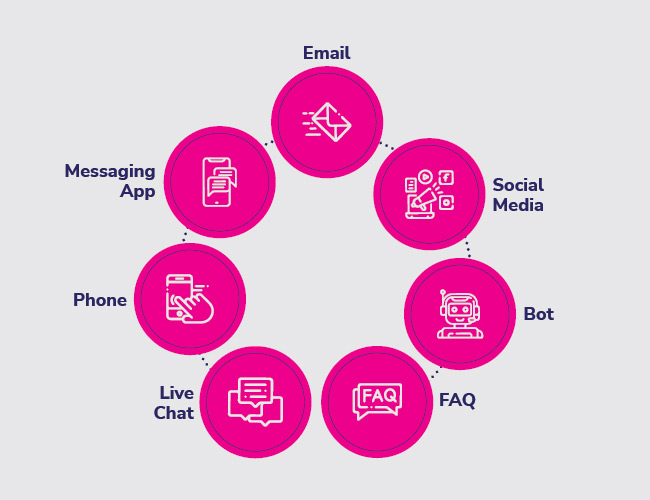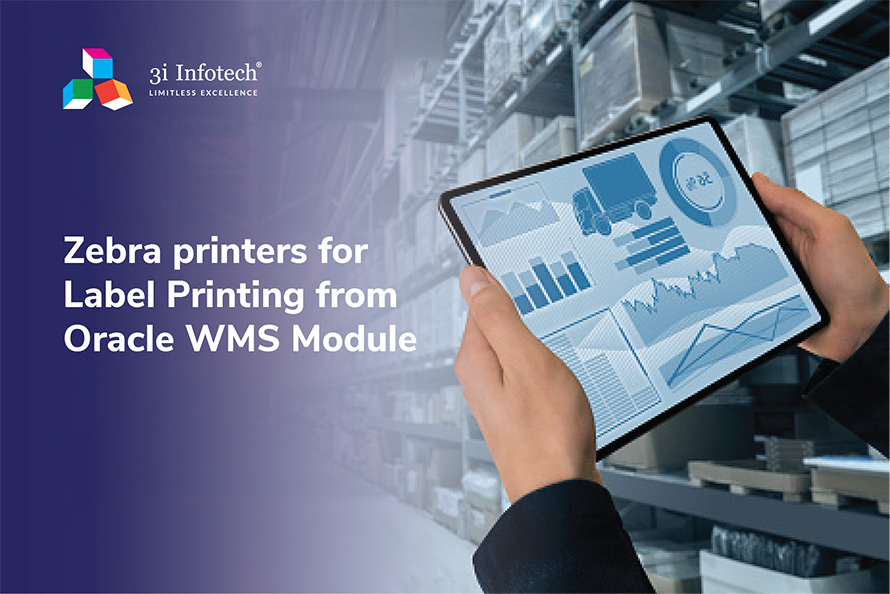
Efficient Label Printing from Oracle WMS Module using Zebra Printers
Benefit from our prior experience of having implemented Zebra printers along with Oracle Warehouse Management System (WMS). In this article, the details on the challenges regarding label printing are elaborately referred to and how we have overcome these challenges bringing multiple benefits to our customers are mentioned.
Details
As Oracle does not have features to generate the label printing for Oracle Warehouse Management System (WMS) from the available information using the scanner / scanning machine (which will scan the barcode on the products/items in the warehouse), to overcome this — Zebra software has provided the option to create the labels as per the requirement.
Zebra is the printer manufacturer that offers end-to-end, Oracle-tailored/Custom barcode solution that allows for quick and simple integration of Zebra barcode printers, without the need for Windows middleware / hardware. With Zebra, we can rapidly integrate complex barcode solutions into Oracle Fusion/E-Business Suite quickly, easily and cost-effectively.
Though the third-party software’s like zebra provide the out of the box label printing templates, however information on complete solution on creating the custom label printing is not available when it came to implementation for one of our initial customers.
Challenges:
The key challenges to create a custom label printing for Oracle Fusion/Oracle E-Business Suite are:
- Information on creating and deployment of a custom label
- Mapping the XML variables from Oracle WMS to the Label output
- Aligning the Oracle WMS information with barcode.
Advantages of using Zebra Printers
Custom Label printing can also be generated with Zebra printing with mapping the Oracle generated values in the XML file.
Solution is installed on the Oracle Application server and Printer firmware, there are no additional middleware or programming required. Zebra printing solutions are adapted to deliver easy integration and complete interoperability across application sets.
There is a direct connectivity between your enterprise’s barcode label printing infrastructure and Oracle applications / Oracle Fusion.
The Zebra XML-Direct Connect method—where Zebra makes available via printer firmware an embedded XML parser in the XML-enabled printers, so output from Oracle Application/ Fusion is natively understood by the printer through a direct connect TCP/IP connection.
Typical Configurations
Label Printers: Oracle WMS supports the Zebra Printing Language, ZPL. Printers manufactured by Zebra as well as many other companies that support the ZPL printing language should work. The client is required to test it and verify that label printing works as expected. Some typical models in use by current clients are Zebra / ZM400, Zebra 105SL, INTERMEC /PD42. The WMS application prints to label printers at client locations via network access that must be configured as described in the network configuration section below. These printers must be configured in the Oracle WMS application.
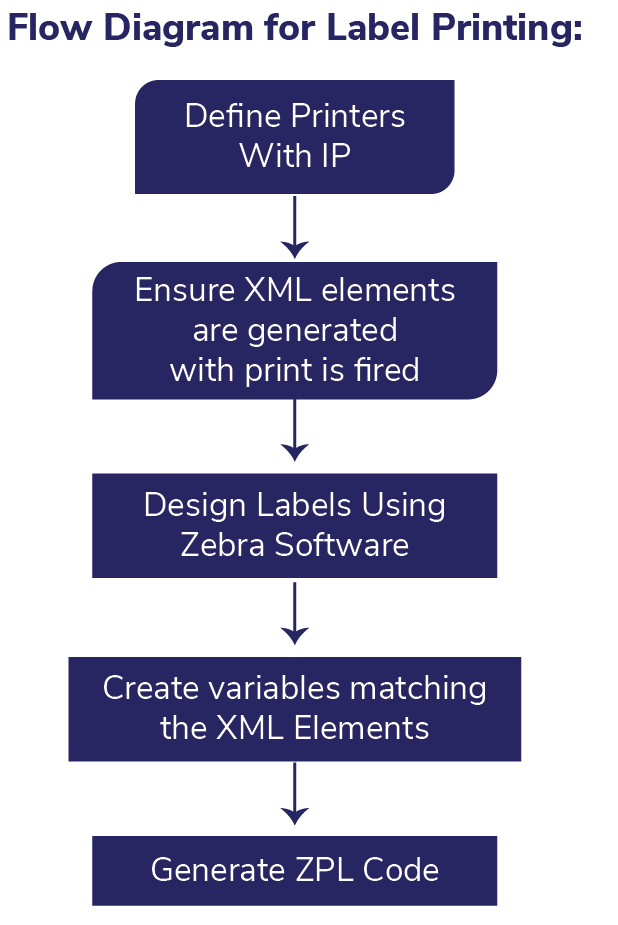
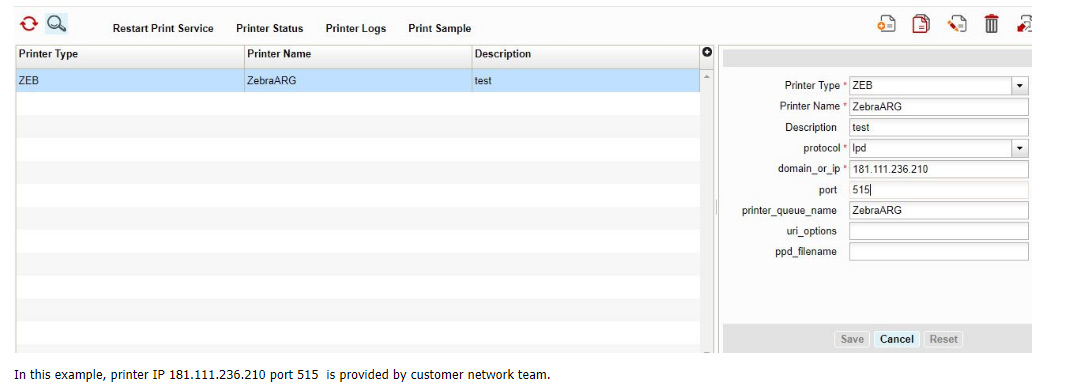
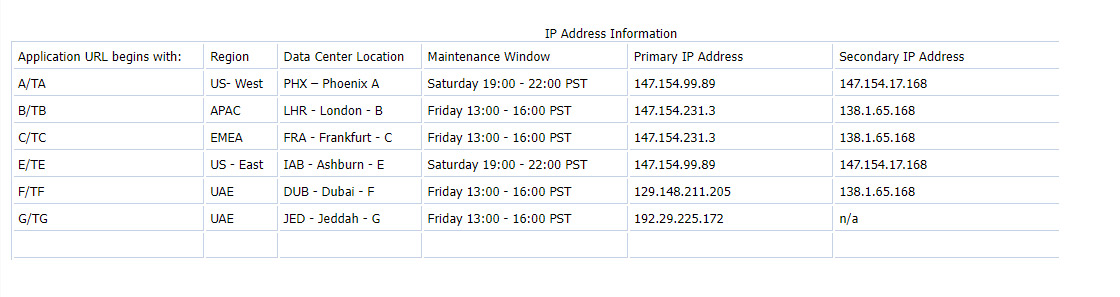
When a user prints a label from Oracle Cloud-WMS application, the print job leaves the cloud servers from these IP addresses to reach printers in a warehouse.
Customer Networks and more specifically Firewalls need to make sure they can accept traffic from BOTH Oracle Cloud-WMS IPs. Make sure allowing traffic within their firewall from these two IPs on a specific port. Those ports are customer defined. Default ports used are 9100 or 515 but controlled by customer printer or print server configuration.
Once the Firewall is open you can test it using WMS print screen by checking status:
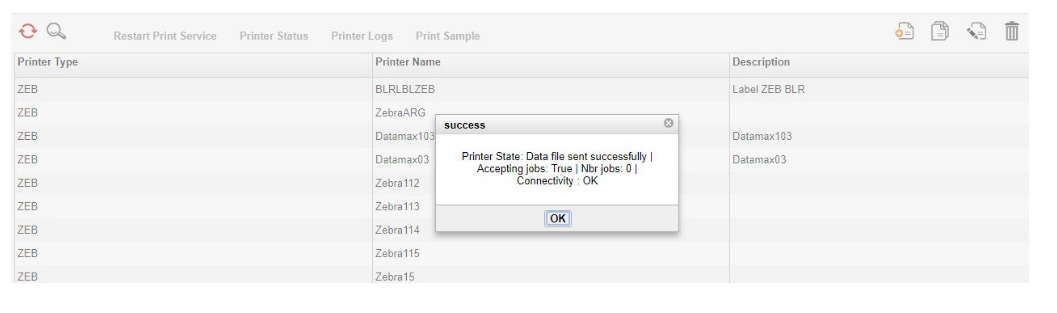
Based on our experience of implementing the Zebra printers for some of the major global organizations, below are the key benefits which customers can reap because of implementing Zebra printers for Label printing –
- No complex files to download
- No need to learn specific printer languages
- No Windows middleware server needed between Oracle and the printers
- No printer seat license cost
- Can run on the same Unix/Linux Oracle Application server
- Rapid time to go live, savings in effort estimates to the tune of 40-50% as compared to other printers
We can share more of our experiences, reach out to marketing@3i-infotech.com for more information.


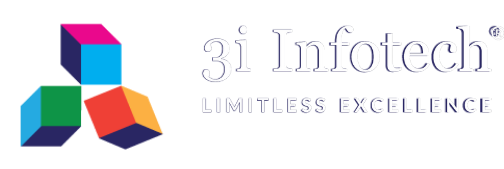

 Dr. Madan Bhalchandra Gosavi (B.A. (Hons.), LLM, M.Phil, PhD)
Dr. Madan Bhalchandra Gosavi (B.A. (Hons.), LLM, M.Phil, PhD) Mr. Umesh Mehta
Mr. Umesh Mehta Mr. Raj Kumar Ahuja
Mr. Raj Kumar Ahuja
 Harish Shenoy
Harish Shenoy CA Uttam Prakash Agarwal
CA Uttam Prakash Agarwal Uttam Jhunjhunwala
Uttam Jhunjhunwala
 Ranjit Balakrishnan
Ranjit Balakrishnan Emmanuel N
Emmanuel N Ramu Bodathulla
Ramu Bodathulla
 Rangapriya Goutham
Rangapriya Goutham Kiran Chittar
Kiran Chittar Sushant Purushan
Sushant Purushan
 Nilesh Gupta
Nilesh Gupta Mohan TS
Mohan TS Sanjay Rawa
Sanjay Rawa Dr. Aruna Sharma
Dr. Aruna Sharma Mr.Avtar Singh Monga
Mr.Avtar Singh Monga Mr. Thompson P. Gnanam
Mr. Thompson P. Gnanam Ms. Zohra Chatterji
Ms. Zohra Chatterji Dr. Kalyan Krishnamoorthy
Dr. Kalyan Krishnamoorthy







 Mr. Pravir Vohra
Mr. Pravir Vohra Viraf Sirvala
Viraf Sirvala

 Amrita Gangotra
Amrita Gangotra